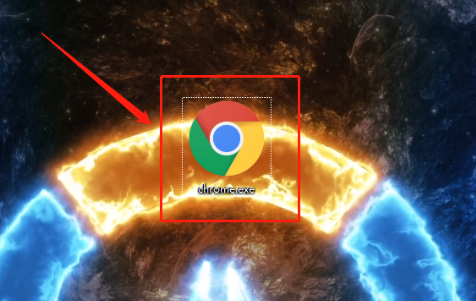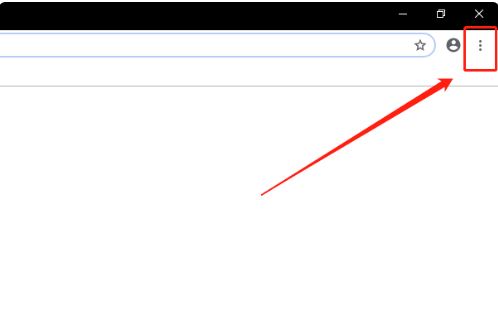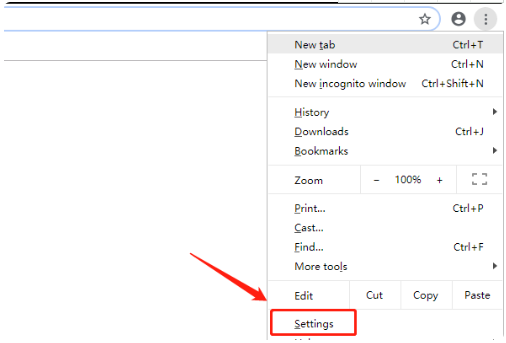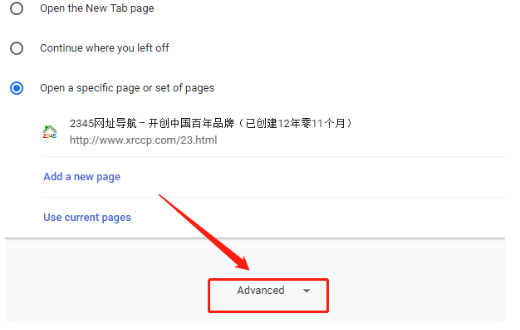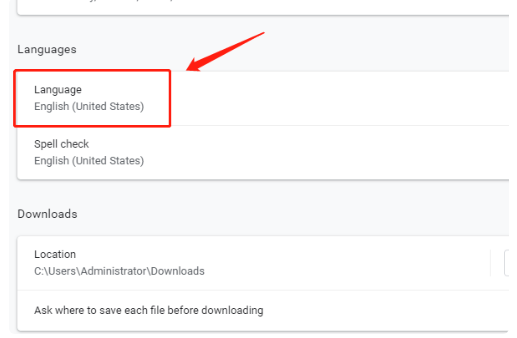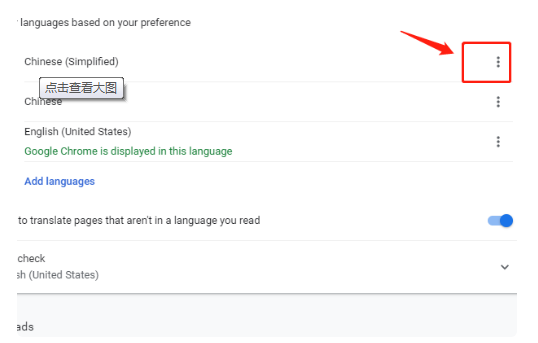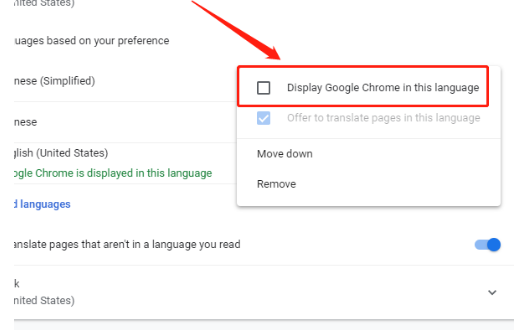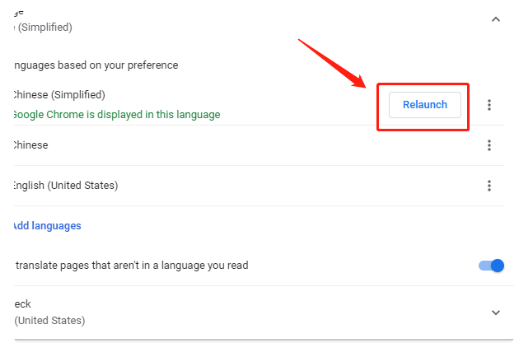googlechrome怎么改成中文 googlechrome如何改成中文
时间:2022-01-27
|
文章作者:残月
谷歌chrome如何改中文 谷歌chrome怎样改中文
1、打开谷歌浏览器
2、点击右上角的扩展按钮
3、点击Settings(设置)选项
4、点击下方的Advanced(*)选项
5、点击Languages(语言)选项
6、点击Chinsese Simplified(简体中文)后面的扩展选项
7、勾选Display Googe Chrome in this language(在这个语言中显示谷歌浏览器)选项
8、点击Relaunch(重新启动)选项,即可把谷歌浏览器设置为中文
点击查看更多↓
相关软件